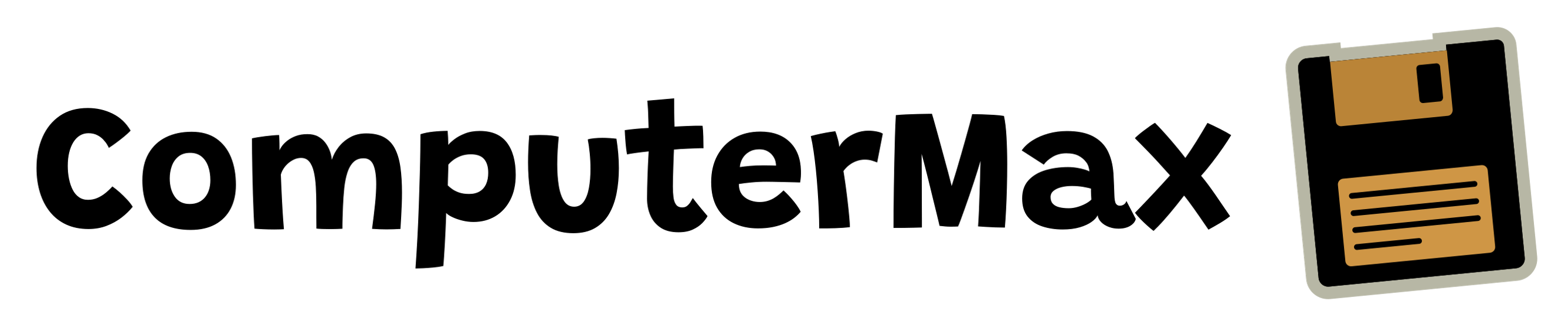Choosing the Best Computer for 3DS Max
Picking the right computer for 3DS Max is vital. This 3D graphics software is used in many fields. It needs powerful hardware to run smoothly. This ensures top performance in creating 3D models and effects. When searching for the best workstation for 3DS Max, look at key components. Things like processor power and graphics are…