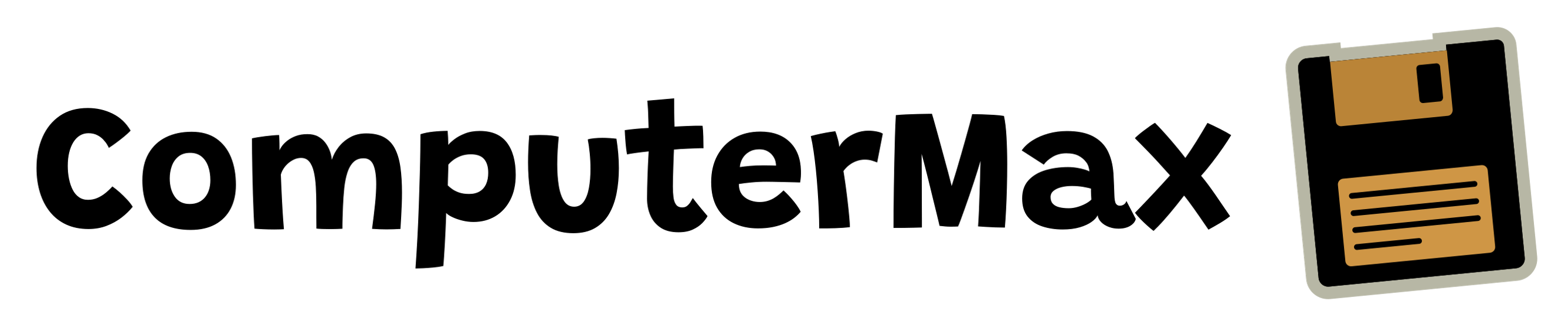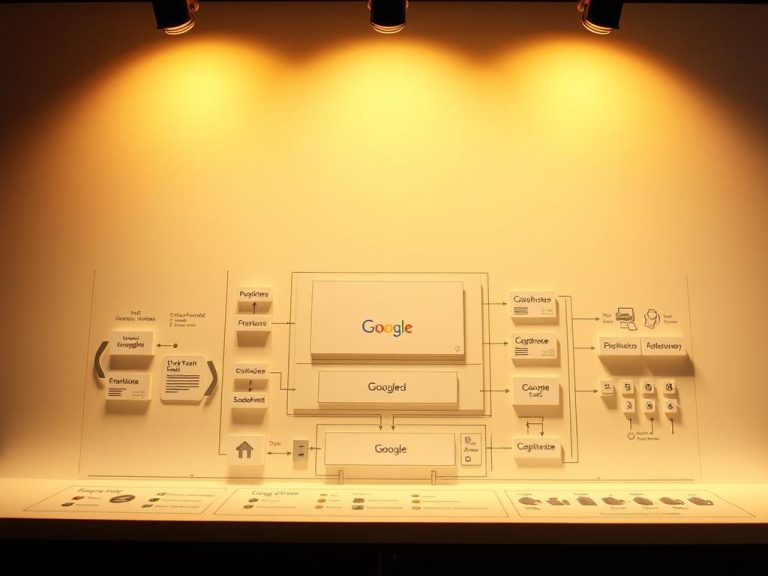Cisco Systems on Your Computer: What It Means
If you’ve noticed software from a well-known networking company on your device, it’s likely related to network management or secure access. Founded in 1984, this tech giant has revolutionized how devices communicate across networks. Its solutions are designed to optimize data flow, ensuring seamless connectivity between routers, switches, and other hardware.
The software you see may be part of tools for VPN access, remote work, or enterprise integrations. With a strong focus on security, features like firewalls and encryption are embedded to protect your data. This ensures your system remains safe while maintaining efficient access to resources.
Today, this company is a global leader in technology, with a reputation for innovation and reliability. Its hardware and software solutions are integral to modern infrastructure, making it a trusted name in the industry.
What Is Cisco Systems on My Computer?
Discovering networking tools on your device often leads to questions about their purpose. These tools are designed to enhance connectivity, manage networks, and ensure secure data transmission. If you’ve noticed unfamiliar software, it’s likely part of a larger system for enterprise or remote work environments.
Understanding Cisco’s Role in Networking
Cisco’s software acts as a bridge between your computer and larger networks, such as LAN or WAN. Its tools are essential for managing routers, switches, and other hardware. Features like context-based access control and stateful packet inspection ensure robust security.
Why Cisco Software Might Be Installed
In enterprise settings, Cisco tools are often preinstalled for VPN access, remote collaboration, or network monitoring. Applications like AnyConnect VPN and Webex are common examples. These tools support secure communications and efficient service delivery. For more details, visit Cisco Systems.
Whether for authentication or network security, Cisco’s solutions are trusted globally. Their presence on your device ensures seamless and protected operations.
Key Features of Cisco Systems Software
Cisco’s software offers a suite of tools designed to streamline network operations. These features ensure efficient management, robust security, and seamless integration with hardware. Whether for enterprise setups or remote work, these tools are essential for modern networking needs.

Network Management and Security Tools
The software includes advanced features like Quality of Service (QoS) to prioritize data traffic and prevent congestion. Deep packet inspection ensures network security by monitoring and filtering harmful traffic. Additionally, the IOS Firewall provides URL filtering and intrusion detection to safeguard against threats.
Integration with Routers and Switches
Cisco’s solutions integrate seamlessly with routers and switches, such as Catalyst and ASR models. This compatibility ensures efficient network setups for enterprises. The modular design of IOS XE allows in-service upgrades without downtime, maintaining continuous access to resources.
Authentication and Data Protection
Multi-factor authentication workflows enhance security by requiring multiple verification methods. Encryption standards like AES-256 protect data in transit, ensuring protection against breaches. These features make Cisco’s software a trusted choice for secure networking.
How Cisco Enhances Your Computer’s Performance
Modern computing relies heavily on efficient network solutions to boost performance. By optimizing data flow and ensuring seamless connectivity, these tools enhance your system’s capabilities. This is where advanced technology from trusted providers comes into play.
Optimizing Network Traffic
Cisco’s traffic-shaping tools reduce latency, especially for video conferencing and real-time applications. Bandwidth allocation strategies in IOS prioritize critical tasks, ensuring smooth operations. For distributed teams, SD-WAN solutions improve cloud performance, making collaboration effortless.
With features like Quality of Service (QoS), Cisco ensures efficient management of network resources. This reduces congestion and enhances user experiences across multiple sites.
Supporting Remote Work and Collaboration
Cisco’s collaboration tools, like Webex, integrate seamlessly with security protocols. This ensures safe access for remote teams. Multi-factor authentication and encryption standards protect sensitive data during communications.
Additionally, Cisco Meraki optimizes wireless performance, enabling reliable connectivity across locations. These solutions are trusted by 95% of Fortune 500 companies, showcasing their reliability and effectiveness.
Conclusion
This company continues to play a vital role in securing and streamlining networks worldwide. With a focus on AI-driven threat detection and cloud security, their innovations ensure robust protection for modern infrastructure. Keeping software updated is essential for optimal performance and safeguarding against emerging threats.
Enterprises can leverage end-to-end solutions to address hybrid work challenges effectively. The integration of Linux-based architectures ensures future-proof hardware and service adaptability. By prioritizing scalable and secure solutions, this company remains a trusted partner for businesses navigating the digital landscape.
For seamless site operations and enhanced computers performance, their tools are indispensable. Stay ahead by embracing these advancements to meet evolving networks demands. This commitment to innovation guarantees reliable and efficient solutions for years to come.
FAQ
Why is Cisco software installed on my device?
Cisco software often comes pre-installed or is added to manage network connections, security, or enterprise communications. It helps optimize routers, switches, and wireless access for better performance.
Does Cisco Systems slow down my computer?
No, Cisco applications are designed to run efficiently in the background. They focus on improving network traffic, security, and infrastructure without affecting system speed.
How does Cisco protect my data?
Cisco provides advanced encryption, authentication protocols, and threat detection to safeguard sensitive information across local and wide area networks.
Can I uninstall Cisco software if I don’t need it?
Yes, but check if it’s required for workplace networks or services first. Some tools, like VPN clients or security suites, may be essential for secure access.
What’s the difference between Cisco hardware and software?
Hardware includes physical devices like routers and switches, while software manages network operations, security, and communications between computers.