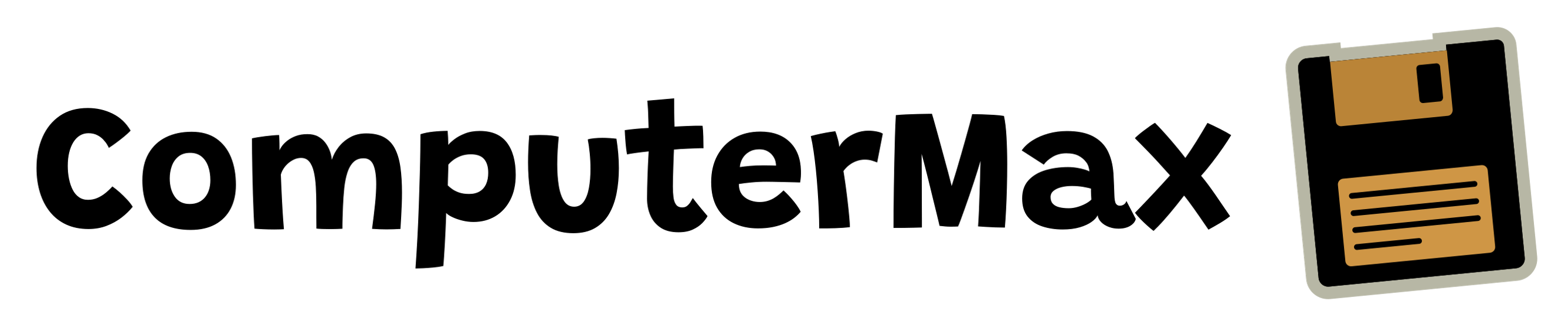Watching HBO Max on Your Computer: A Guide
In today’s digital world, watching HBO Max on your computer is handy and adaptable. This guide will show you how to enjoy HBO Max easily. HBO Max has grown from HBO Now and offers lots of both old and new shows. With a HBO Max subscription, you get access to many genres. You can also enjoy great features, like watching on multiple screens at once. There are different subscriptions available, such as With Ads, Ad-Free, and Ultimate Ad-Free, so you can choose what suits you best.
HBO Max has a wide range of content, including hits like Chernobyl and Game of Thrones, and unique Max Originals. Get ready for an exciting streaming journey that brings HBO Max’s full magic to you.
Understanding HBO Max
HBO Max has changed the game in streaming services. It offers an array of entertainment for $14.99 per month. This service caters to a wide audience. Knowing the key HBO Max features helps viewers get the most out of it.
Features of HBO Max
One important HBO Max feature is streaming on three devices at once. It’s great for families or shared homes. The service gives a free seven-day trial for new users. This lets them try it without paying upfront.
Users can download 30 items for offline viewing, which suits different needs. Content expires after 30 days or 48 hours once you start watching. This ensures there’s always something new to see. Though HBO Max costs more than some others, its exclusive content makes it worth it.
Content Available on HBO Max
The HBO Max content library is vast, offering everything from *Game of Thrones* to new *Gossip Girl*. It has a mix of classic shows, new hits, and Max Originals. Plus, users get movies from Warner Bros. and CNN. It’s a one-stop shop for entertainment.
New content keeps the platform exciting. For a guide on using HBO Max, click here.
Can You Watch HBO Max on Your Computer
Watching HBO Max on a computer unlocks many entertainment choices. Knowing the technical needs for HBO Max computer streaming makes your experience better. Here are the key things about supported browsers and the internet speed needed for streaming.
Supported Browsers for Streaming
You can stream HBO Max easily on modern web browsers. For a smooth streaming experience, you can use:
- Google Chrome
- Mozilla Firefox
- Microsoft Edge
It’s important to keep your browsers up to date. This prevents crashes and makes HBO Max run smoother. An old browser might cause pauses that spoil your watching time.
Internet Requirements for Optimal Streaming
A good internet connection is vital for uninterrupted HBO Max streaming. For buffering-free viewing, you should have this internet speed:
| Streaming Quality | Required Internet Speed |
|---|---|
| Standard Definition (SD) | 3 Mbps |
| High Definition (HD) | 5 Mbps |
| 4K Ultra HD | 25 Mbps |
Check your internet speed before you start streaming on HBO Max, especially when a lot of people are online. A strong and stable connection lets you enjoy shows and movies without any trouble.

How to Access HBO Max on Your Computer
Getting HBO Max on your computer is simple. You just set up an account and pick a subscription plan. This makes it easy for those new to streaming to enjoy loads of content.
Creating an HBO Max Account
To start, go to the HBO Max website and make an account. You’ll need to give some basic personal info and a valid email address. This first step is key for a smooth streaming experience. It lets you make profiles for different users.
You can create up to five accounts per subscription. This is great for sharing with family and friends.
Subscribing to HBO Max
After your account is set up, it’s time to pick a subscription plan. It usually costs $14.99 a month. This price includes everything, with no extra fees or ads, for non-stop watching.
During sign-up, you’ll see all about paying. All the details you need are given then so you can get to the shows right after you pay. You’ll find lots of great shows, including Max Originals and HBO productions, waiting for you.
For more tips on getting the most out of HBO Max, check out this resource.
Using HBO Max: Best Practices for Viewing
Understanding HBO Max’s features is crucial to enjoy its content fully. Learning how to navigate its interface can greatly improve your viewing. If issues arise, knowing how to troubleshoot can keep the enjoyment uninterrupted.
Navigating the HBO Max Interface
The design of the HBO Max interface is straightforward, making it easy to find a wide variety of shows and movies. It boasts features such as:
- Search Functionality: Quickly find specific titles or genres.
- Trending Shows: Discover popular content currently being watched.
- Personal Recommendations: Enjoy tailored suggestions based on viewing history.
Getting to know these features can significantly enhance your streaming experience. This way, you can discover and enjoy even more of what HBO Max has to offer.
Troubleshooting Streaming Issues
Sometimes, viewers might face issues while streaming. Problems like buffering or difficulty logging in can interrupt your viewing. There are simple steps to fix these issues:
- Check Internet Connection: Ensure your connection is stable and fast enough for streaming.
- Adjust Browser Settings: Clear cache or try a different browser if difficulties persist.
- Device Compatibility: Confirm that your device supports the latest version of HBO Max.
Tackling these issues effectively allows for smooth streaming on HBO Max. It ensures your viewing is both enjoyable and hassle-free.

| Subscription Plan | Monthly Price | Yearly Price | Download Limits |
|---|---|---|---|
| With Ads | $9.99 | $99.99 | 30 downloads (expires after 30 days) |
| Ad-Free | $15.99 | $149.99 | 30 downloads (expires after 30 days) |
| Ultimate Ad-Free | $19.99 | $199.99 | 100 downloads (expires after 30 days) |
Conclusion
This guide makes it simple to navigate HBO Max on a computer. It’s perfect for new or current subscribers wanting to upgrade their watching time. Follow the given steps for an effective HBO Max online experience. It maximizes your fun with streaming TV shows and movies.
An ad-free plan costs $14.99 monthly for high-quality streaming. You get a huge choice of films and TV series. Plus, you can download some shows to watch offline using tools like StreamFab Max Downloader. This feature is handy for enjoying your top picks anytime, anywhere.
With your HBO Max subscription, the world of streaming grows bigger. You can find new favourites in the vast library. Enjoy the excellent viewing HBO Max offers. Every moment in front of the screen becomes better and more exciting.
FAQ
What is HBO Max?
HBO Max is a streaming service with a wide range of content. It includes HBO classics, Max Originals, and WarnerMedia films. You can stream anytime, anywhere on different devices.
How much does an HBO Max subscription cost?
It costs £14.99 per month to subscribe to HBO Max. This price gives you access to many streams. There are no extra charges, making budget planning simple.
Can I watch HBO Max on my computer?
Yes, you can use HBO Max on your computer. It works well with browsers like Google Chrome, Mozilla Firefox, or Microsoft Edge. Just ensure your browser is up-to-date for the best experience.
What internet speed is recommended for streaming HBO Max?
A fast internet connection is best for streaming HBO Max smoothly. This helps avoid buffering, especially when lots of people are online.
How do I create an HBO Max account?
Visit the HBO Max website to sign up. You’ll need to provide some personal details and a valid email address. Then you can start enjoying the service.
What are the best practices for navigating HBO Max?
Get to know the HBO Max interface well for a better experience. Use the search tool, explore trending shows, and check out recommendations just for you.
What should I do if I experience streaming issues on HBO Max?
If streaming is not smooth, check your internet connection first. Then, adjust your browser settings. Make sure your device works well with HBO Max.
Are there any exclusive shows on HBO Max?
Yes, HBO Max has unique Max Originals, as well as famous HBO series. There’s something for everyone – families, comedy fans, and drama lovers.