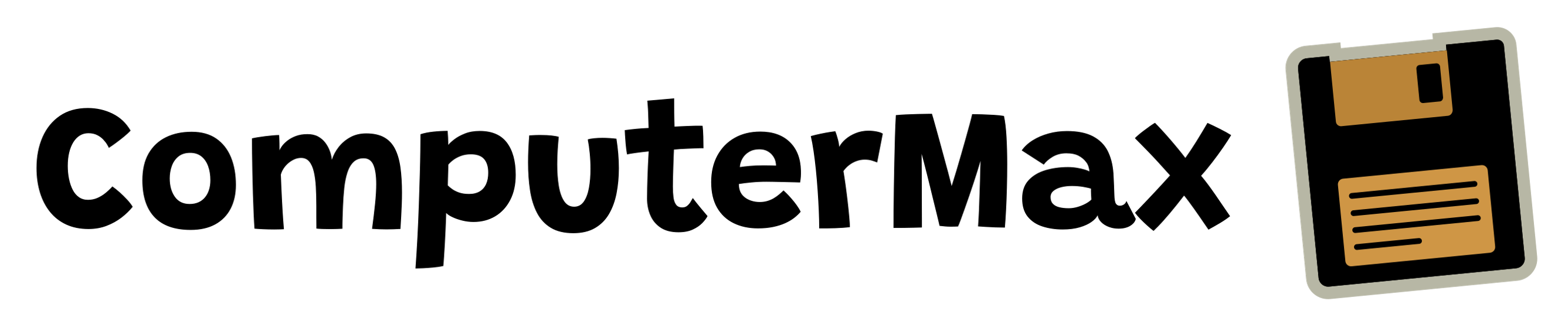Exploring Max Computer Software
Max Computer Software is a powerful tool created by Cycling ’74. It offers a visual programming environment perfect for interactive design. It’s aimed at artists, musicians, and developers. It started in the mid-1980s by Miller Puckette to help composers create music systems easily.
Now, Max has grown into Max/MSP and Pure Data. Max/MSP is a polished update, while Pure Data is a free version. The growth of Max reflects team work and fresh ideas. It was influenced by Max Matthews, known as the “father of computer music”.
Max is famous for its adaptability and real-time function. It lets users turn ideas into digital experiences quickly. The easy interface speeds up making prototypes. For more on its story and design thoughts, check out this discussion on Max’s evolution.
Understanding Max Computer Software
The world of music and multimedia has changed a lot with Max software. This visual programming language lets users make interactive applications, which is great for artists and developers. Understanding Max means looking at where it came from, how it has changed over time, and what makes it special.
What is Max?
Max is a visual programming language that makes it easy to create interactive applications. It lets users work with audio, video, and data in real-time. You don’t need to know a lot of coding. This makes Max perfect for both beginners and experts to bring their creative ideas to life.
The Evolution of Max Software
Max has an interesting history. It started at the IRCAM in Paris in 1985, made by Miller Puckette. It was all about live interactive music at first. Then, in 1990, Opcode released a version you could buy. In 1998, Cycling ’74 took over.
Big changes came with Max/MSP in 1997, letting users handle digital audio without special hardware. Jitter came in 2003, adding video processing. Then Max 6 in 2011 improved the audio engine for 64-bit systems. The latest, Max 8, came out in 2018 with new features like MC and JavaScript support. We’re now looking forward to Max 9, coming out on October 29, 2024.
Key Features of Max
The features of Max give users a powerful set of tools for making complex applications. Here are some of them:
- Real-time audio and video manipulation with different types of data.
- Integration with Ableton Live through Max for Live, making it easy to create audio and MIDI plugins.
- Bundling documents into stand-alone applications lets you share your work easily.
- Support for six basic atomic data types: int, float, list, symbol, bang, and signal. These are key for audio work.
Max encourages creativity and innovation in music and multimedia. It gives users a platform that grows with technology and artistic ideas.
Getting Started with Max Computer Software
Starting your adventure with Max Computer Software is thrilling and can change the way you see things. It’s important to get to know how to install Max and what your computer needs to run it smoothly. This helps you dive into your creative work without any hitches.
Installation Process and System Requirements
First, download the install package from the Cycling ’74 website. Make sure your computer fits the Max system requirements for the best performance. You need a system that runs Windows or macOS. Also, it should have at least 4GB of RAM and a good processor. Always check if your hardware is up to the task before you start installing.
First Steps: Setting Up Your Workspace
After installing, focus on creating a workspace that boosts creativity and efficiency. A tidy workspace can improve how you work with Max’s wide range of functions. Max is great for easy and fast programming, letting you make detailed projects, even if you’re new to coding.
This digital creative world lets you use different gadgets. For instance, XBox Kinect helps with tracking movements and Arduino with controlling circuits. This way, you can make unique interactive projects.

Useful resources like videos, tutorials, and guides are key for setting up your workspace. These materials can help you grasp all that Max offers, like making sounds or adding audio effects in real-time.
| Component | Min Requirements |
|---|---|
| Operating System | Windows 10 or macOS 10.12+ |
| RAM | 4GB or more |
| Processor | 2GHz dual-core or higher |
| Disk Space | At least 500MB available |
| Graphics | OpenGL compatible GPU recommended |
By following these tips and using the help provided, you’ll have a great start with Max. Take advantage of the tools offered and let your creativity soar.
Diving Deeper into Max: Tools and Capabilities
Exploring what Max can do opens new doors for creativity and innovation. Max for Live and RNBO project development are two key tools. They let users reach higher in artistic expression.
Max for Live: Integrating Live Performance
Max for Live lets artists craft unique devices for Ableton Live. It changes how live performances work by allowing for new sound effects and control. Artists can customize their setups, which pushes creative boundaries. This not only makes live shows better but also sparks creativity, giving artists more ways to share their music vision.
Utilising RNBO for Project Development
RNBO project development helps users create detailed applications. It works with Max to let developers build custom patches and add features to their projects. This customization helps in exploring more about sound and visual design. RNBO also makes it easy to combine different systems, helping artists create freely.
| Feature | Max for Live | RNBO Project Development |
|---|---|---|
| Primary Function | Custom devices for Ableton Live | Custom application development |
| User Level | Beginner to Advanced | Intermediate to Advanced |
| Integration | With Ableton Live | With various Max functionalities |
| Creativity | Sound manipulation | Patch development |
| Output Options | Live performance | Standalone applications |
Max for Live and RNBO together open incredible chances for musicians and developers. They create a space where anything seems possible, pushing artists to try new things in sound and performance. For more on Max 8.3 and its features, check out this resource. It shines a light on the latest in Jitter and more.
Resources for Max Computer Software Users
Max users have many resources to improve their experience. Whether starting or wanting to get better at it, there’s something for everyone. With Max tutorials and detailed Max documentation, understanding the software becomes easier. There’s also a welcoming community ready to help and share ideas.
Tutorials and Documentation
Max provides learners with lots of help and instruction for growing their skills. Its Max documentation has a huge collection of tutorials for all levels. There are interactive tasks and detailed articles for specific uses, making sure there’s something for everyone. The MAX Learning Pass lets users learn from over 250 videos for just £10 a month.
This way, high-quality Max tutorials become more accessible. Everyone can find a way to become an expert on this platform.
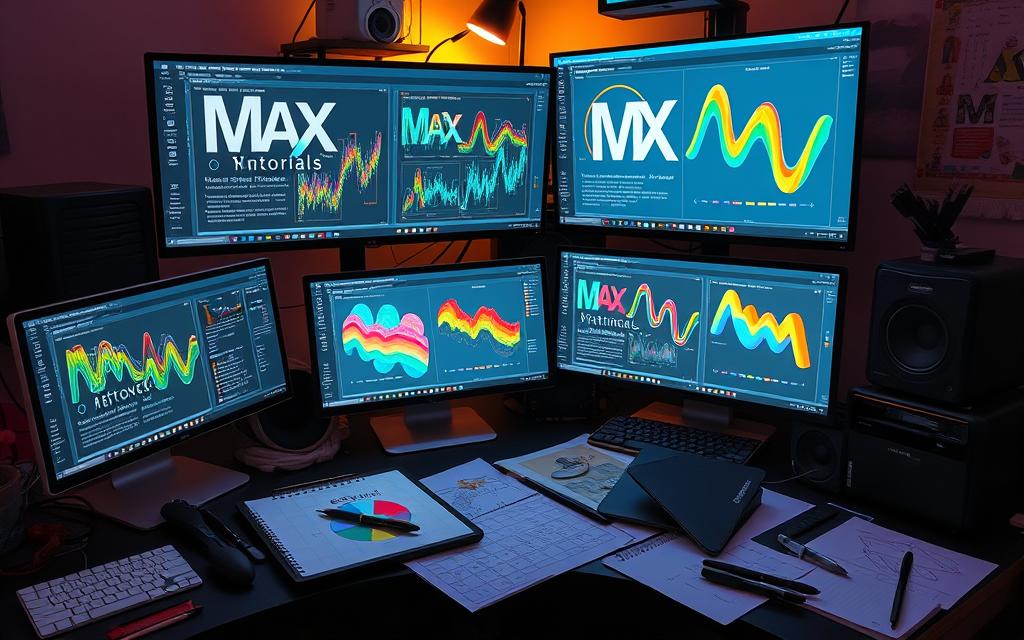
Community and Support Resources
Getting involved with the Max community makes learning even better. There are many support resources like forums, discussion boards, and user groups. These places are great for sharing tips and solving common problems. There’s also lots of books and guides on topics from sound design to programming.
For example, detailed books explain Max/MSP from basic to advanced levels. This wealth of information helps users join in the collective knowledge. It deepens their understanding of Max’s wide possibilities.
| Resource Type | Description | Access |
|---|---|---|
| Max Learning Pass | Over 250 on-demand videos for comprehensive learning. | £10 per month |
| Books | Diverse titles covering Max for Live, sound design, and programming. | Available in multiple languages |
| Community Forums | Interactive spaces for troubleshooting and knowledge sharing. | Online access |
| Max Documentation | Extensive tutorials and in-app help for users. | Free access online |
Conclusion
Max Computer Software is key for boosting creativity in digital art and making interactive experiences. It offers both power and ease of use. This makes it great for artists, musicians, and developers. It encourages them to create groundbreaking projects in many areas. Max’s ability to help users explore new artistic ideas is amazing.
The software is always improving, thanks to regular updates and a supportive community. This ensures Max stays relevant and innovative. With Max Computer Software features, creating detailed designs and bringing creative dreams to life is simpler. The support and teamwork within the Max community also help in learning new skills. It encourages a culture of trying new things and discovering more.
Ultimately, Max is more than just software. It’s a source of inspiration. It empowers people to use the power of interactive design. Max is essential for those wanting to explore digital transformation and push their artistic limits. It’s a promise of innovation for creative minds.
FAQ
What is Max?
Max is a visual programming language for making interactive apps easily. It doesn’t need a lot of coding knowledge. Its design lets you work with sound, video, and other data in real time.
What are the system requirements for installing Max?
For Max, you need Windows or macOS, at least 4GB RAM, and a good processor. It’s important to check these requirements for the best performance.
How does Max for Live enhance live performances?
Max for Live creates custom devices for Ableton Live. This means deeper sound tweaks and real-time control during shows. It opens up new possibilities for live music.
Where can I find tutorials for Max?
There are plenty of tutorials and guides for Max online, for beginners and experts. You can learn a lot from the in-app help and Cycling ’74’s YouTube channel. They cover everything, like Jitter for visuals.
What community resources are available for Max users?
There’s a strong Max community out there. Forums, user groups, and online materials are available. Joining them helps you meet others and find useful tips.
How can I set up my workspace in Max?
To set up in Max, adjust your interface, sort objects, and link patch cords. This makes your design work smoother. The in-app help offers guidance on getting started.
What is the RNBO and how is it related to Max?
RNBO means Real-time Native Bundle Objects. It’s a tool in Max for developing projects. It helps create powerful apps, pushing digital creativity further.
How has Max evolved over the years?
Max has grown a lot, with new updates and features added. These improvements have given users more power to craft interactive experiences and enhance their creativity.